Admin Center
We have looked at several solutions, and what really won us over was the ease of use with your Admin Center.
Wanda
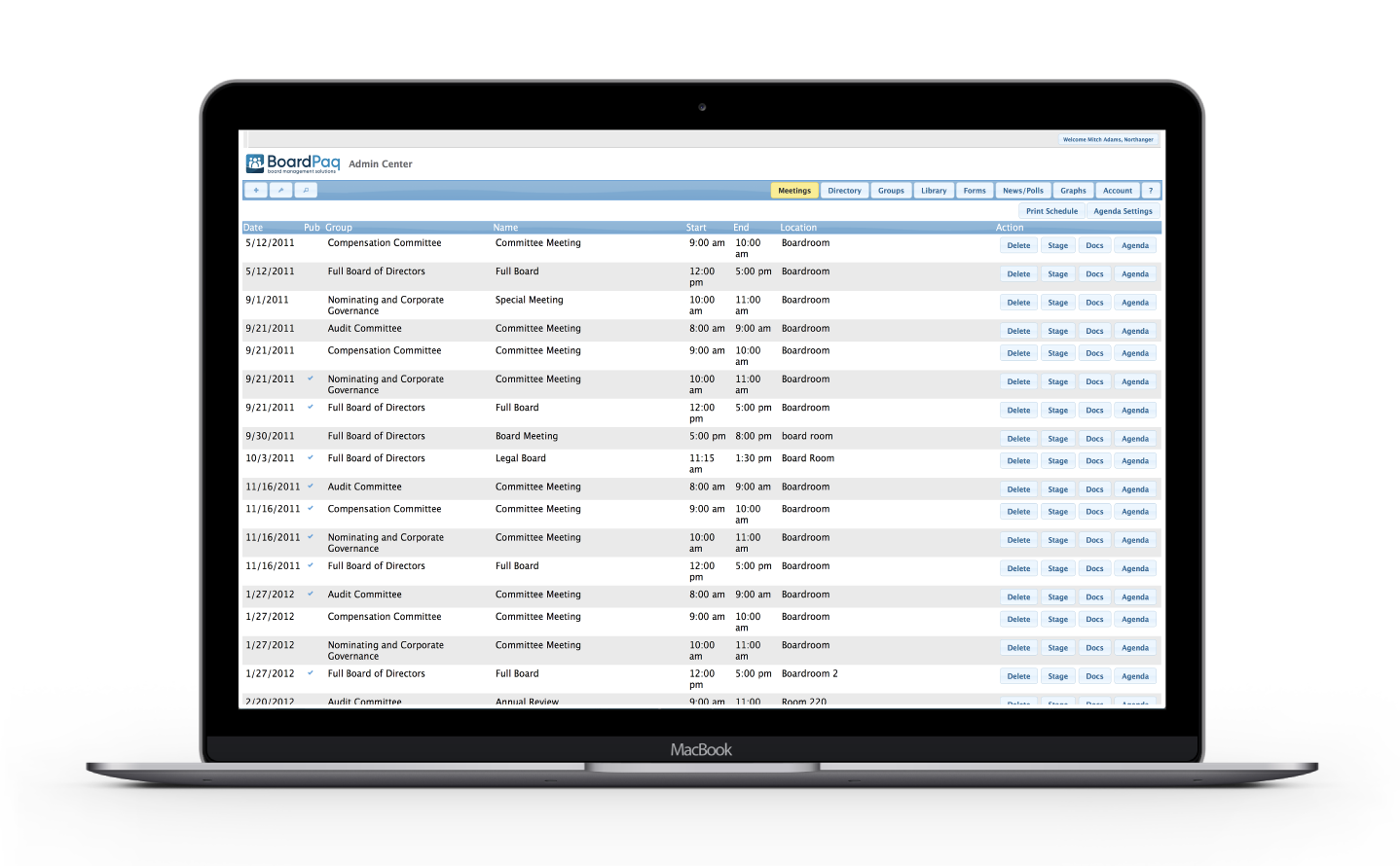
Quickly and easily manage meetings
Replace printed board books that go out of date before the board gathers with online, real-time materials.
Directory
Committees
Meetings
Library
News
Account
Dynamic Forms Builder & Reporting
E-Signature
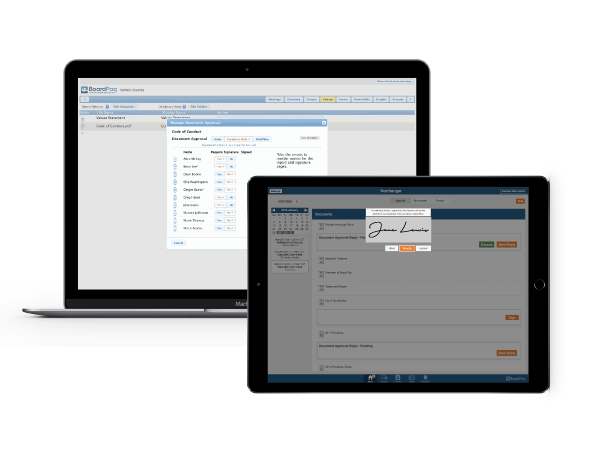
Easy to Use Features
We have found BoardPaq to be very user friendly
Debbie
Action Items
Quickly review a summary of board member tasks before and after meetings with BoardPaq's Agenda Follow-up Menu. You'll see everyone's feedback including minutes reviews and updates on assigned tasks.
Total Content Control
Organize current meetings and plan ahead while keeping everyone up-to-date.
Manage when information becomes available to users through multiple meeting stages.
Multi-Doc Upload
Multi-doc upload makes it easy to add meeting docs to support agenda items and meetings. Adding reference materials to the board portal's Library is even quicker as well.
Agenda Builder
Create agendas directly in BoardPaq's Admin Center and easily make last minute changes or updates. Save time setting up future meetings using the templates feature. All information is auto-saved, ensuring admins the ability to work on the most up-to-date information. With multi-level admin access, multiple people can work on meeting materials at the same time and help manage their section of each meeting, allowing admins to split up their workload.
Guide Articles
Through Guide Articles, admins stay up to date with the latest BoardPaq news on features, updates, training webinars and tips to help admins get the most out of BoardPaq.
Helpful training guides and videos are always available in the Guide to provide assistance in using the product.
Account Settings
You can choose to bypass entering your password on every login and have the system retain your information.
Payment Control
Manage security and account settings from admin center at any time. Configuring password size, expiration, and session timeout minutes are just a few examples of the options that are available.
Minutes Builder
Organizing your minutes is easier than ever with BoardPaq's full-screen, tabbed Minutes Builder. This allows you to keep track of attendance, minutes, resolutions, assignments, and votes during your meetings. One click at the end will generate the minutes document for you.
Our customers say it best.
I think it's so nice that you have Administrator controls. If we have a one-time meeting, say every 6 months or once a year where we have additional people that would need to access BoardPaq we can pay for those users for that month and not have to pay for the rest of the year. Then pay for them again only when we have that meeting again months later? That's great!
Joe
Security Features
BoardPaq understands that security and confidentiality are core product features. Security assurance is a key requirement for customers, so BoardPaq implements a secure-by-default design. Configurable options are available for individual customers to adapt the security model to their particular needs.